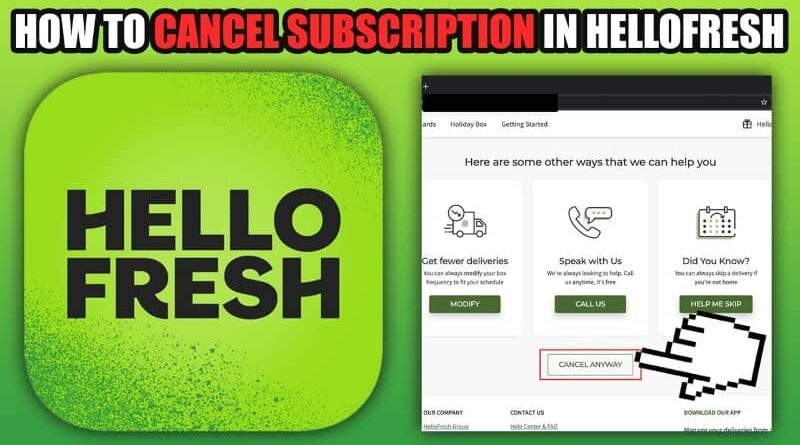
For people who want to prepare meals at home, HelloFresh is a well-known meal kit delivery service that provides convenience and variety. However, there may be a point when you have to discontinue your subscription due to several factors, like dietary tastes changing or monetary limitations.
The HelloFresh app makes it convenient to cancel your membership, so it should go smoothly.
It’s not necessary to look up instructions in the app to disable HelloFresh. Here’s how to cancel your HelloFresh account from start to finish.
We’ve got a simple guide for both of these scenarios, and we got you covered if you just want to take a break on one and quit another. Discover the easy steps to know how to cancel HelloFresh on the app and regain control over your meal planning.
Why Cancel Your HelloFresh App?
a. Financial Constraints
If your budget becomes tight, you may need to reevaluate your HelloFresh subscription. Meal kit services can be more expensive than traditional grocery shopping.
b. Lack of Interest
If you are no longer excited about the meals or recipes offered by HelloFresh, it may be a sign to move on.
c. Dietary Changes
If your dietary needs change and HelloFresh no longer accommodates them, it might be time to explore other options.
d. Overstocked Ingredients
Sometimes, customers accumulate excess ingredients from HelloFresh kits, leading to waste. If this is a recurring issue, it’s worth considering cancellation.
2 Ways to Cancel HelloFresh Subscription on the App
Through Andriod or iPhone
Step 1: Open the HelloFresh App
Unlock your smartphone and locate the HelloFresh app. Tap to open it.
Step 2: Log into your account.
If not already logged in —> sign into HelloFresh.
Step 3: Access Hello Fresh login account settings
Search “Account” or “Profile” in the application’s main menu. Click on this link for access to your account settings.
Step 4: Access the Section for Subscriptions.
You can discover a section in your account settings called “Subscription” or “Manage Subscription.” Select this by tapping.
Step 5: Cancel Your Subscription
Look for the “Cancel Subscription” button. Tap on it to initiate the cancellation process.
Step 6: Confirm the Cancellation
HelloFresh may ask for a reason for cancelling. Provide your feedback if prompted, and then confirm the cancellation.
Through Desktop
The methods for using your desktop device are listed below if you want to break up with HelloFresh.
Step 1: First, access your account.
Consider utilizing a password manager if you need help remembering your username and password for online accounts. By avoiding the need to change your password each time you connect to your online accounts, having one will allow you to save time.
Step 2: Select your profile or name.
You may see your name or profile in the top right-hand corner of the screen.
Step 3: Choose “Account Settings”
Your account’s key information can be found on this screen.
Step 4: Scroll to “Plan Settings” in step four.
You’ll discover a drop-down menu there.
Step 5: From the “Status menu,” select “Cancel Plan”.
Before your account is closed, there is one more action to do.
Step 6: Cancel officially.
To confirm the deletion of your account, follow the on-screen instructions. Deactivate your account five days before your next delivery at 11:59 PM PST. If you finish after this period, you will be billed for one more week’s food.
To get in touch with more cancellation ways, don’t miss this video
What Happens After You Cancel?
A confirmation email will be sent to you once your HelloFresh membership has been officially cancelled. You can still eat your scheduled meals during this period because your subscription will be active until the conclusion of your current billing cycle.
Alternatives to HelloFresh
If you decide to cancel HelloFresh but still want meal kit convenience, consider these alternatives:
Blue Apron: Known for its chef-inspired recipes.
Sun Basket: Offers organic and sustainably sourced ingredients.
Home Chef: Customizable meal kits with a wide range of options.
F.A.Q.s
1: Is there a cancellation fee?
No, HelloFresh does not charge a cancellation fee. You can cancel your subscription at any time without incurring additional costs.
2: Can I pause my HelloFresh subscription instead of cancelling it?
HelloFresh allows you to pause your subscription if you need a break. Simply navigate to your subscription settings and select the “Pause” option.
3: How do I contact HelloFresh customer support?
You can reach HelloFresh customer support through the app or their website. They provide various contact options, including live chat, email, and phone support.
4: Can my subscription be reactivated later?
Yes, you may always restart your HelloFresh membership. To resubscribe, just log in to your account and follow the guide.
6. How can I contact the HelloFresh customer support department?
There are primarily two ways to get in touch with HelloFresh customer support. The business offers an online chat feature, or you may contact (646) 846-FOOD (3663), the customer care number.
Report an incorrect ingredient or recipe by clicking a button on our Contact Us page. To do so, you need to log in to your account first.
7. Is it possible to discontinue HelloFresh free of charge?
There are no cancellation fees with HelloFresh. You won’t be charged if you skip 1 week of services.
Yet, at least five days should be left before the following order. According to the official rules, the account must be closed by 11:59 PM PST, 5 working days before your subsequent scheduled delivery. If you finish the food after this period, you will be charged for it.
The Bottom Line
In conclusion, canceling your HelloFresh subscription through the app is straightforward. Remember to consider your reasons for canceling and explore alternatives if necessary. You can always restart your subscription if you ever change your mind. Enjoy your culinary journey!


