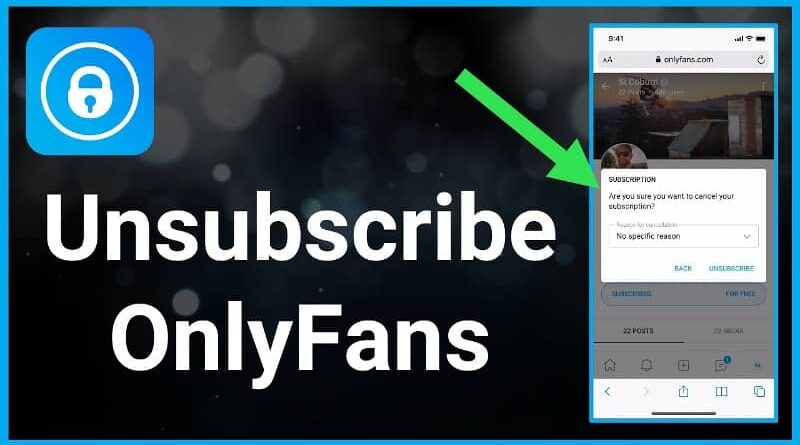
The entertainment industry has undergone a significant transformation in today’s digital age. Platforms like OnlyFans have emerged, providing creators with a unique space to share exclusive content with their subscribers.
Despite the platform’s many advantages, some users could end their memberships for various reasons. Understanding the cancelling procedure is essential for a seamless transition.
Whether you’ve found alternative sources for the content you desire or you’re looking to reassess your spending habits, learning how to cancel your OnlyFans subscription is essential.
Avoiding misunderstandings and unexpected charges should be a priority for users who no longer wish to continue their subscriptions. This article will guide you through the steps to cancel your OnlyFans subscription, ensuring a hassle-free experience.
Understanding OnlyFans
Creators can share unique content with their members on the website OnlyFans, which charges a monthly access fee. Although it is best known for its sexual content, it also accommodates a large number of producers from a variety of fields.
OnlyFans offers two types of subscriptions: free and paid. Creators can provide free content to their followers, but premium or exclusive content often requires a monthly subscription fee.
If you’ve subscribed to a content creator and wish to cancel your subscription, here’s how you can do it on your iPhone and Android device.
Why You Might Want to Cancel?
Changing Interests
One common reason for wanting to cancel an OnlyFans subscription is changing interests. You might have initially subscribed to a creator whose content you enjoyed but later found your preferences evolving.
Financial Reasons
Financial situations can change, and you might need to cut your monthly expenses. Cancelling your OnlyFans subscription can be a practical step in managing your finances.
Privacy Concerns
Some users might have concerns about their privacy and want to discontinue their association with OnlyFans. In the modern internet environment, maintaining your privacy is crucial.
How to Unsubscribe from Onlyfans?
Cancelling an OnlyFans Subscription on mobile and iPhone
Open the OnlyFans App: Locate the OnlyFans app on your Android or iPhone device’s home screen and tap to open it.
Login: Enter your login credentials to access your OnlyFans account.
Enter “Subscriptions”: In most cases, your profile icon can be in the bottom right corner. Tap it. Go to the menu and choose “Subscriptions.”
Discover Your Subscription: In the list of active subscriptions, find the one you want to cancel and tap on it. To cancel your subscription, locate the “Cancel Subscription” button by scrolling down. To confirm the cancellation, tap on it and follow the on-screen directions.
Confirmation: A notification should arrive informing you that your subscription has been cancelled.
Cancelling from PC
Step 1 – Log into Your Account
The first step is to log into your OnlyFans account on your PC. Visit the OnlyFans website and enter your login credentials.
Step 2 – Access Your Account Settings
Go to your account settings after logging in. You can access this by clicking on your username or profile image.
Step 3 – Subscription Management
Look for the “Subscription Management” or “Billing” option in your account settings. You can discover details about your current subscription here.
Step 4 – Cancel Subscription
You should see a “Cancel Subscription” or comparable option in the Subscription Management section. Just click it.
Step 5 – Confirm Cancellation
The platform may ask you to confirm your decision. Follow the prompts to confirm the cancellation of your OnlyFans subscription.
Step 6 – Verify Cancellation
After confirming, double-check to ensure that your subscription has been successfully cancelled. You should receive a confirmation message.
To learn more cancellation tips and tricks, watch this video.
FAQs
1. Can I revoke my subscription to OnlyFans at any time?
Yes, you can stop receiving the content at any moment and keep your subscription active until the current billing cycle is completed.
2. If I decide to stop my subscription, will I get a refund?
No, subscription cancellations are not eligible for refunds from OnlyFans. You’ll have access for as long as the paid-for billing cycle lasts.
3. Is my personal information safe when I cancel my subscription?
Your personal information should remain secure when you cancel your OnlyFans subscription.
4. Are there any penalties for cancelling a subscription?
No, there are no penalties for cancelling your OnlyFans subscription. It’s a straightforward process designed to give users control over their subscriptions.
5. Is OnlyFans free?
OnlyFans offers a free setup, but viewing premium and exclusive material requires a subscription.
6. how to turn off auto-renew on only fans?
Only fans’ subscription has auto-renewal turned on by default. However, you may opt to get emails reminding you when your Onlyfans subscription expires and turn off auto-renewal to avoid being charged. From your Onlyfans profile settings page, you can turn auto-renewal on or off.
7. Who has the Most Subscribers on OnlyFans?
The highest-paid creator on OnlyFans is Blac Chyna. She has become one of the most popular OnlyFans accounts online, with over twelve million subscribers, each paying $19.99 monthly.
8. What are OnlyFans subscription prices?
OnlyFans decide the minimum and maximum subscription prices. The lowest monthly subscription fee is $4.99, and the highest is $49.99. Additionally, creators can put up tips or paid private messages starting at $5.
9. Does OnlyFans free trial exist?
No, OnlyFans does not provide free trials. Anyone saying otherwise or linking to one is lying and scamming you. Onlyfans doesn’t give free trials, but it allows the creators on the site to give out free trials if they choose to.
10. How do both differ? – Is OnlyFans free vs. subscription?
If it is a free Onlyfans account, the clients won’t have to pay anything to get the content you share. However, if it is a paid account, your fans must pay for the content you share on the platform.
The Bottom Line
Canceling your OnlyFans subscription can be straightforward when you follow these steps. Whether it’s due to changing interests, financial reasons, or privacy concerns, you now know how to manage your subscriptions effectively.
Remember, managing your subscriptions is essential to ensure your digital presence aligns with your interests and financial situation. OnlyFans offers a user-friendly platform for content consumption, and understanding how to cancel a subscription adds to your overall experience.


